In today’s fast-paced world, the idea of a “smart home” has moved from futuristic fantasy to everyday reality. At the forefront of this revolution is Google, with its ever-expanding ecosystem of Nest and Home devices. But are these gadgets truly simplifying our lives, or are they just adding more complexity to our already busy routines? Let’s dive in and see if Google’s smart home offerings really deliver on their promise.
Table of Contents
- The Promise of Smart Living
- Google Nest Hubs: The Command Center
- Nest Hub (2nd Gen)
- Nest Hub Max
- Keeping an Eye on Things: Nest Cams & Doorbells
- Nest Cam
- Nest Doorbell
- Comfort and Efficiency: Nest Thermostat
- Connectivity Reinvented: Google Wifi & Nest Wif
- Is It Worth It? Pros and Cons
- Frequently Asked Questions
The Promise of Smart Living
Imagine a home that anticipates your needs: lights dimming as you settle in for the evening, the thermostat adjusting to your preferred temperature before you even walk through the door, and the coffee machine starting up just as your alarm rings. This is the vision Google pitches with its Nest and Home devices. The goal is to integrate technology seamlessly into your daily life, making tasks easier, more efficient, and perhaps, a little more magical.
But how well do these devices actually perform? Do they genuinely simplify things, or do they come with their own set of quirks and challenges? We’re going to break down some of the most popular Google smart home gadgets, giving you a real-world perspective on their capabilities and whether they live up to the hype.
Google Nest Hubs: The Command Center
At the heart of many Google smart homes are the Nest Hubs. These smart displays serve as central control panels for your connected devices, offering both visual and voice interaction.
Nest Hub (2nd Gen)
The second-generation Nest Hub is designed to be a versatile companion, especially for your bedside table or kitchen counter.
What it offers:
- Smart Display: A 7-inch screen that shows you the time, weather, calendar, and can even act as a digital photo frame, cycling through your Google Photos albums.
- Sleep Sensing: This is a standout feature, using Soli radar technology to track your sleep patterns without requiring you to wear a device. It monitors movements, breathing, and even disturbances like coughing or snoring.
- Entertainment: You can stream music from services like Spotify and YouTube Music, and watch videos from Netflix, Disney+, and YouTube. While the audio isn’t going to blow you away for critical listening, it’s perfectly fine for background tunes or podcasts.
- Smart Home Control: Easily control your lights, thermostats, and other compatible smart devices with a tap or voice command.
Our take: The Nest Hub (2nd Gen) is a fantastic addition if you want a visual interface for your Google Assistant. The sleep tracking is a neat touch for those curious about their slumber without wanting a wearable. However, it lacks a camera for video calls, which might be a drawback for some. It’s truly about convenience and visual cues for your smart home.
Nest Hub Max
For those who need a bit more, the Nest Hub Max steps up with a larger screen and a built-in camera.
What it offers:
- Larger Display: A 10-inch screen makes it more suitable for watching videos, following recipes, or even making video calls.
- Video Calling: The integrated camera allows for Google Duo video calls, making it easy to connect with family and friends.
- Nest Cam Integration: The camera also doubles as a Nest Cam, providing home monitoring capabilities. You can keep an eye on things while you’re away and even use its facial recognition (with a Nest Aware subscription) to know who’s coming and going.
- Better Sound: With more powerful speakers, the Nest Hub Max delivers a richer audio experience compared to its smaller sibling.
Our take: If you’re looking for a central hub that can do a bit of everything – video calls, enhanced entertainment, and robust smart home control with security features – the Nest Hub Max is a strong contender. The camera adds a significant layer of functionality that the standard Nest Hub doesn’t offer.

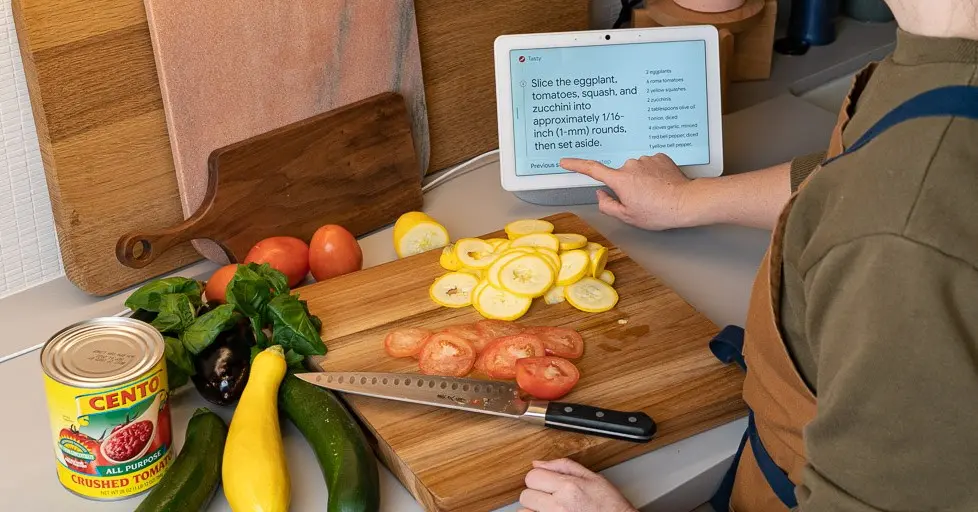

Keeping an Eye on Things: Nest Cams & Doorbells
Security and peace of mind are big drivers for smart home adoption. Google’s Nest Cams and Doorbells are designed to keep you informed about what’s happening at your home, whether you’re there or away.
Nest Cam
The latest Nest Cams offer impressive video quality and smart features, designed for both indoor and outdoor use.
What it offers:
- High-Quality Video: Records in 1080p HD with HDR, ensuring clear images even in challenging lighting conditions. Night vision also works well for low-light scenarios.
- Smart Alerts: Can distinguish between people, animals, and vehicles, reducing unnecessary notifications. With a Nest Aware subscription, you get more advanced features like familiar face alerts and longer video history.
- Two-Way Audio: Speak to visitors or deter intruders directly through the camera.
- Flexible Installation: Battery-powered options offer wireless installation, while wired versions provide continuous power.Wi-Fi 6 vs. Wi-Fi 5
Our take: Nest Cams are generally reliable and offer good video quality. The smart alerts are a huge plus, helping to cut down on notification fatigue. However, local video storage isn’t an option, so you’re reliant on cloud storage, with free storage limited to three hours of event video history. For more extensive history and features, a Nest Aware subscription is necessary. If you’re interested in understanding the broader implications of smart home security and privacy, the Federal Trade Commission offers helpful resources on securing internet-connected devices at home.
Nest Doorbell
The Google Nest Doorbell (both battery and wired versions) provides a smart way to see who’s at your door, even when you’re not home.
What it offers:
- HD Video with HDR: Provides a clear view of your doorstep, with a helpful 3:4 aspect ratio that shows visitors head-to-toe and even packages on the ground.
- Motion Detection and Alerts: Get notifications when someone approaches your door, with smart detection for people and packages.
- Two-Way Talk: Speak to visitors remotely through the Google Home app.
- Pre-recorded Responses: If you’re busy, you can use pre-recorded messages to communicate.
- Night Vision: See clearly even in the dark. coupons.deepdiveinsight.
Comfort and Efficiency: Nest Thermostat
The Nest Thermostat aims to make managing your home’s climate effortless and energy-efficient.
What it offers:
- Smart Learning (for some models): Older Nest Learning Thermostats learn your preferences and create a schedule for you. The standard Nest Thermostat focuses more on pre-set schedules and geofencing.
- Energy Savings: Features like “Eco Mode” and “Home/Away Assist” automatically adjust the temperature when you leave or when the house is empty, helping you save on energy bills.
- Remote Control: Adjust your thermostat from anywhere using the Google Home app.
- Voice Control: Easily change the temperature with a simple voice command through Google Assistant.
- Sleek Design: Nest thermostats are known for their minimalist and attractive design that blends well with most home decors.
Connectivity Reinvented: Google Wifi & Nest Wifi
A truly smart home needs a strong, reliable network. Google’s mesh Wi-Fi systems are designed to blanket your entire home with a consistent signal.
What it offers:
- Whole-Home Coverage: Multiple Wi-Fi points work together to eliminate dead zones and ensure a strong signal in every corner of your house.
- Easy Setup: Google’s routers are known for their incredibly simple setup process through the Google Home app.
- Network Management: Control parental settings, prioritize devices, and set up guest networks easily.
- Built-in Google Assistant (Nest Wifi Points): Nest Wifi Points double as smart speakers with Google Assistant, adding an extra layer of functionality to your network extenders.https://deepdiveinsight.com/.



Is It Worth It? Pros and Cons
So, do Google Nest and Home devices truly simplify smart living? Here’s a quick rundown of the pros and cons:
Pros:
- Seamless Integration: Google’s ecosystem works very well together. Devices connect easily through the Google Home app, and Google Assistant provides unified control.
- User-Friendly: Setup and daily use are generally intuitive, even for those new to smart home technology.
- Powerful Google Assistant: The AI is constantly evolving, offering a wide range of capabilities and improving natural language understanding.
- Variety of Devices: A broad selection of devices covers various smart home needs, from security to entertainment to climate control.
- Aesthetics: Many Nest devices feature a sleek, minimalist design that blends well with modern interiors.
Cons:
- Subscription Dependent: To unlock the full potential of certain devices, especially security cameras and doorbells, a Nest Aware subscription is often necessary, adding to the recurring cost.
- Privacy Concerns: Like any always-on listening device, some users may have concerns about data privacy, although Google has implemented various privacy controls.
- Learning Curve for Advanced Features: While basic use is easy, setting up complex routines or troubleshooting can sometimes require a bit more tech savviness.
- Reliance on Google Ecosystem: If you’re heavily invested in another smart home ecosystem (like Apple HomeKit or Amazon Alexa), integrating Google devices can be less seamless.
Frequently Asked Questions
H4: What is the main difference between Google Nest and Google Home devices?
Originally, “Google Home” referred to Google’s smart speakers, while “Google Nest” was the brand for smart home devices like thermostats and cameras. Google has since merged these, and most new smart home devices fall under the “Google Nest” brand, with the “Google Home” app serving as the central control hub for all of them. Essentially, Nest is the product line, and Home is the app and overall ecosystem.
Do Google Nest devices work with other smart home brands?
Yes, Google Nest devices are designed to work with a wide range of third-party smart home products through the “Works with Google Home” program. This includes smart lights, locks, plugs, and more from various manufacturers, allowing you to build a diverse smart home system.
Is a Google Nest Aware subscription necessary?
A Nest Aware subscription is not strictly necessary for all devices to function, but it significantly enhances the features of security cameras and doorbells. Without it, you typically get limited event video history and fewer advanced alerts. For more comprehensive surveillance and features like familiar face detection, a subscription is recommended.
How secure are Google Nest devices?
Google implements various security measures for its Nest devices, including encryption, secure boot, and regular software updates. Users also have controls over privacy settings, such as turning off microphones on smart speakers and cameras, and managing data permissions within the Google Home app.
Can I use Google Nest devices without an internet connection?
Most Google Nest and Home devices require an active internet connection (Wi-Fi) to function optimally, as they rely on cloud processing for Google Assistant commands and remote access. Some very basic functions, like a thermostat maintaining a set temperature, might work without internet, but smart features and app control will be unavailable. Sources









